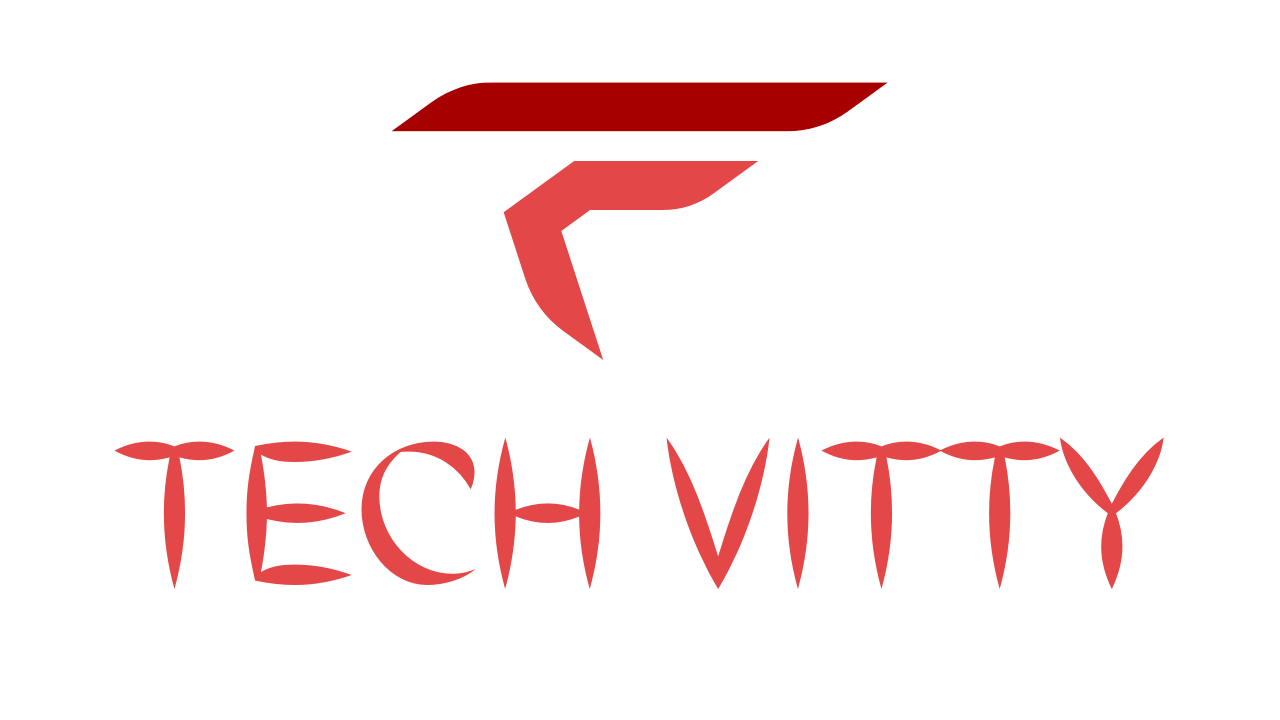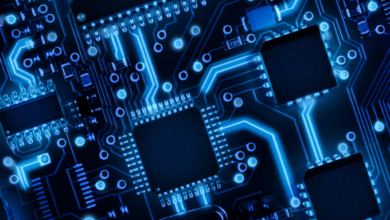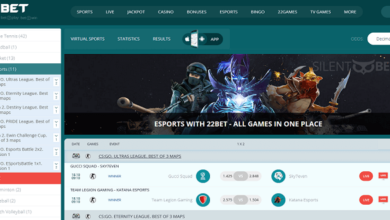10 best practice to reduce total blocking time in WordPress

Total blocking time (TBT) is an important metric for measuring website performance. A high TBT indicates that your WordPress site is loading slowly and users are experiencing delays. This can hurt your search engine rankings, bounce rates, and conversion rates. The good news is that there are several ways to Decrease TBT in WordPress. Here are some tips that i found from Tech Virtuosity that may help you :
1. Optimize images
Images are often the biggest culprit for slow load times. When images are too large in file size, it takes longer for them to load on the page. Use image optimization plugins like EWWW or Shortpixel to compress images and convert large files to web-friendly formats. This will significantly reduce the TBT of image assets.
Set your images to lazy load so they only load as a user scrolls down the page. WordPress plugins like Lazy Load by WP Rocket make this easy. Lazy loading isolates the image loading process, so it doesn’t block other elements from rendering.
2. Minify CSS, JavaScript, and HTML.
Minification removes unnecessary whitespace, comments, and line breaks from code to optimize files for faster loading. This quickly reduces the size of CSS, JS, and HTML documents without altering functionality.
Plugins like Autoptimize and WP Fastest Cache will minify your assets and concatenate them into fewer files. This minimizes HTTP requests and speeds up page load times. Just be sure to test the minified code for potential conflicts.
3. Use a Caching Plugin
Caching stores static copies of your WordPress pages in a server’s memory, so repeat visitors get served the cached pages instead of having the site rebuild each page from scratch. This bypasses PHP processing and database queries to return pages much faster.
Some top caching plugins include WP Rocket, WP Fastest Cache, and LiteSpeed Cache. This can reduce TBT by several seconds or more, especially for sites with complex themes or heavy traffic.
4. Defer off-screen JavaScript
Deferring the loading of JavaScript files that are not immediately needed is a smart way to decrease TBT. This prevents render-blocking JS from holding up the initial page load.
Use a plugin like WP Deferred JavaScripts to automatically defer non-critical JS. Many caching plugins also have built-in options to defer JS. Just be aware of potential conflicts and test carefully.
5. Upgrade to PHP 7.4 or Use a Fast Host
Switching to a modern PHP version (7.4+) and using a well-optimized web host are foundational for fast WordPress performance. PHP 7.4+ runs significantly faster than older versions, like PHP 5.6.
Pair PHP 7.4 with a host that uses LiteSpeed or NGINX to serve cached static files quickly. Avoid poor-quality shared hosts with outdated stack technology. The underlying server environment makes a big impact.
6. Disable unused plugins
Too many plugins, especially those not actively maintained, can bog down a WordPress site. Disable plugins that aren’t essential, which removes their unused code from loading on every page.
Periodically audit your plugins and remove outdated or unnecessary ones. If needed, replace bloated plugins with lighter alternatives that provide the same functionality. Less active plugins means less potential for conflicts and bloat.
7. Optimize the database
An unoptimized database with overloaded tables can lead to slow query times that block page rendering. Regularly optimize your database with a plugin like WP-Optimize or database tools offered by your host.
This involves actions like indexing tables, clearing out outdated transients, and defragmenting database files. A well-structured database retrieves information faster.
8. Configure a Page Caching Plugin
Full page caching generates static HTML files of pages and serves those to repeat visitors instead of building the page dynamically on each request. This can dramatically reduce TBT for logged-out users.
WP Rocket and LiteSpeed Cache have robust page caching features. Just be careful of stale content being served to logged-in users. Configure page cache settings wisely for your site.
9. Limit Redirects
Too many unnecessary redirects can significantly increase TBT as users get bounced around. Eliminate problematic redirects caused by changed URLs or domain migrations.
Use the Redirection or Simple 301 Redirects plugins to easily manage redirects. Set up proper redirects when links need to change to avoid redirect chains. Monitor 404 errors for bad redirects.
10. Enable GZIP compression.
GZIP compresses webpage code before sending it from the server to browsers. This makes files much smaller in size, so they transfer faster. Most hosts have GZIP enabled by default, but check for proper configuration.
Final Words
Reducing total blocking time is crucial for fast WordPress performance. By optimizing images, caching, database, code, redirects and more as outlined above, you can dramatically improve website speed and user experience. Continuously monitor and refine these areas to keep your WordPress site lean, swift and effective.